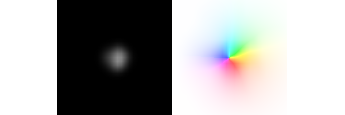Input Parameters
In the following, the list of parameters/options for this sofware is described. These inputs could be specified in ForwardSolver.in file or the command line arguments of the software. The ForwardSolver.in file must be in the current directory that executes the software. The prefix “g” here will typically denote global variables (when danger of confusion/re-declaration inside the program might exist).
-T <double>
Represents the length of the time interval over which the tumor grows (e.g., number of days).
-ntimesteps <integer>
Represents the number of time steps in which the time interval T is being divided for numerical discretization and calculations, respectively.
-nstore <integer>
The output (numerical solution) is being saved every other nstore steps; if nstore=ntimesteps, then only the solution at the final time t=T is being saved (recommended if the user is not interested in intermediate results); however, if an adjoint-based optimization method is being employed, then the output of the forward problem needs to be available at each time step for the adjoint problem (in which case nstore should be set to 1).
-cfln <double>
This is the CFL (Courant-Friedrichs-Levy) number for stability in the numerical scheme of the PDEs; a choice of 0.5 is typically optimal.
-gstiffwm <double>
(Relative) White matter stiffness; if the elasticity equation is being scaled by the absolute value of the white matter stiffness (say E=2100 Pa), then the relative stiffness is 1 and everything else in the elasticity equation is scaled accordingly.
-gstiffgm <double>
(Relative) Grey matter stiffness.
-gstiffvent <double>
(Relative) Ventricle stiffness (here ventricles are modeled as a soft compressible linear elastic material).
-gstiffcsf <double>
(Relative) CSF stiffness.
-gdiffwm <double>
Tumor cell diffusivity in the white matter.
-gdiffgm <double>
Tumor cell diffusivity in the grey matter; we typically assume it’s 5 times lower than in the white matter, but having it as a separate parameter allows the user freedom to input whatever value desired.
-gdiffvent <double>
Tumor cell diffusivity in the ventricles; should be set to 0. (If desired, the user could also introduce gdiffcsf, for consistency - currently set equal to the ventricles in OriginalMatProp.c).
-gcompresbrain <double>
Brain tissue compressibility here assumed nearly incompressible, with a value of 0.45; note that there is no distinction introduced here between different structures (white vs. grey matter, etc.), but if desired, the user can treat these distinctly as well as it’s been done in the case of stiffness above.
-gcompresvent <double>
Ventricle compressibility (compressible material).
-gfileInput <string>
Input segmented brain image (with or without tumor), with the following labels assumed: white matter 250, grey matter 150, ventricles 50, CSF 10, tumor 200, falx 20, background 0. Note that it is not mandatory to have all the labels 10-250 present, for instance, the segmented image can well be only white matter + ventricles + background (see also the Preprocessing part following).
-gfileInputLmarkUndef <string>
If landmarks present, this is a (.txt) file containing the original (undeformed) landmarks (x,y,z n).
-gfileInputLmarkDef <string>
If landmarks present, this is a (.txt) file containing the deformed (target) landmarks (x,y,z n).
-gres_x,gres_y,gres_z <double>
Physical resolution (voxel size) of the input image at original resolution (i.e., if BLSA format, then gres_x=gres_y=0.9375 mm and gres_z=1.5 mm; if Jakob’s brain, then gres_x=gres_y= gres_z=1 mm).
-nblmark <integer>
If landmarks present, this is the total number of landmarks; otherwise, set it to 0.
-grho <double>
Tumor growth rate.
-gp1, gp2, gse <double>
Mass-effect parameters.
-gcinit, gxc, gyc, gzc, gsigsq <double>
These are all initial tumor parameters; here we assume a Gaussian profile for the initial tumor density (normalized between 0 and 1), with magnitude gcinit, center of coordinates (x,y,z)=(gcx,gcy,gcz) and sigma^2=gsigsq.
-nsd <integer>
Number of spatial dimensions. This should always remain fixed to 3 for 3D images.
-ndimx, ndimy, ndimz <all integers>
This is a bit tricky here. It must be understood in conjunction with the multigrid/multiresolution approach. These numbers represent the number of nodes at the coarsest level in the FE (finite element) discretization of the linear elasticity, see below. (The number of nodes in each direction equals the number of elements + 1; while strictly from an imaging perspective, only elements <-> voxels are meaningful, in FEA calculations, nodes are also needed; in fact, at the end of a FEA calculation, the displacement per node is computed, and from there the displacement per element is computed by linear interpolation).
-imgx, imgy, imgz <all integers> (added in v1.2.0)
The image size of input segmented brain image.
-imgdx, imgdy, imgdz <double> (added in v1.2.0)
The voxel dimension of input segmented brain image.
-mgnlevels <integer, with minimum value 1>
Represents the number of multigrid levels that the user desires. The minimal value of 1 represents the case where no actual multigrid is being used and there is only 1 original grid. If mgnlevels>1, then multigrid is being used; to ensure consistency, the user must be careful to always obey the following rule:
segmented input image size x = (ndimx-1) * pow(2,mgnlevels-1);
segmented input image size y = (ndimy-1) * pow(2,mgnlevels-1);
segmented input image size z = (ndimz-1) * pow(2,mgnlevels-1);
For example, if a downsampled image of the segmented Jakob brain with size 64,64,48 (x,y,z in this order) voxels is inputted, and the user selects a mgnlevels=4, then ndimx=9, ndimy=9, ndimz=7. It is the user’s responsibility to provide these values consistent with the input image, otherwise, seg faults will occur. It is recommended that ndimx,ndimy,ndimz remain reasonably small, not exceeding say 20, because the algebraic system solver at that (coarsest) level is an exact one, to better precondition the finer levels. More about the segmented input image (size, requirements, recommendations, etc.) in the Preprocessing part following.
-material_projection_required <integer, possible values 0 or 1>
If the mgnlevels=1, then this must be set to 0; if mgnlevels>1, then this must be set to 1, meaning that there are multilevels present and the material properties must be projected at each intermediate level.
-Lx, Ly, Lz <all real numbers, here double format>
Represent the physical image size in each direction x,y and z, respectively; for ensuring consistency, it is preferable that everything is inputted in SI measure units, therefore Lx, Ly, Lz are in meters. For example, if the segmented input image is Jakob’s brain, then Lx=0.256 m, Ly=0.256 m, Lz=0.198 m (number of voxels x voxel size), while if the segmented input image is the BLSA brain, then Lx=0.24 m, Ly=0.24 m, Lz=0.186 m. However, if in the preprocessing part, the image has been padded before downsampling (for better results), then the corresponding addition must be properly reflected in the new image physical size (also see the Preprocessing part).
The remaining parameters/options are related to the algebraic system solver that runs on top of the PETSc library and it is recommended that they are only changed (with care) if absolutely unavoidable. They have been set to some optimal values that make computations efficient.
Code Structure for the Solver
Main files
The following main files call everything else in place.
main_forward_solver.cpp
This is the actual solver, given a set of model parameters; used by makefile to build the executable ForwardSolverDiffusion.
main_optimization.cpp
The landmark-based optimization to estimate 4 model parameters: initial tumor density magnitude (gcinit), tumor cell diffusivity in white matter (gdiffwm), tumor growth rate (grho) and mass-effect intensity (gp1); used by makefile to build the executable LmarkObjective.
These two executables ForwardSolverDiffusion and LmarkObjective could be interfaced with a derivative-free optimization library from Sandia: APPSPACK or HOPSPACK.
Initialization (parameter) files
The following files are the ones that set up the forward model solver: parameters and material properties. The actual values of the parameters (options) are being given in the file ForwardSolver.in (see also the preprocessing part, for ensuring consistency). The file ForwardSolver.in contains a list of all the parameters/options needed by the program; each of these parameters/options can be overwritten/inputed by the user from the keyboard, when calling the executable (for more local flexibility). Otherwise, any parameter/option can be changed by simply changing its corresponding value in the input file ForwardSolver.in (no need to recompile the code).
- initialize.cpp (ForwardSolver.in)
- InitializeAll.cpp
- ReadFiles.cpp
- OriginalMatProp.cpp
Finite Element routines/source files
This code is based on a finite element discretization of linear elasticity, using hexahedral elements (regular grids) and linear shape functions for constructing the approximating numerical solution. Upon discretization (for more details regarding FE discretization see the references in [PMB2007], for instance), this should result into an algebraic system of equations, with the unknowns being the displacement/deformation field at each grid node (see the Preprocessing part). Note: since we are using linear elasticity for the time being, the resulting algebraic system is linear.
The first 3 files (in the listed order) deal with building the coefficient matrix for this system; note that for preventing memory issues, here we prefer a matrix-free approach, in which the matrix itself needs not be stored, but its action on a vector (see the MatVec function in matrixfree.c).
The files pointer.c and quad.c deal with specific internal FE book-keeping and shape-function calculations.
The files penalized_neumann.c and penalized_neumann_mat.c implement boundary conditions (Neumann, Dirichlet or mixed, with the Dirichlet ones eventually regarded as penalized Neumann) using a finite element with penalty approach (see [PMB2007]). The version we’ve been using so far is a simple one, which assumes zero displacement at the skull (homogeneous Dirichlet boundary condition, equivalent to imposing a very stiff material outside of the brain, in the background).
Finally, the rhs.c file is responsible for computing the right-hand-side of the system (e.g., the force terms in the elasticity equation).
- AnJacobian.cpp
- Jacobian.cpp
- matrixfree.cpp
- penalized_neumann.cpp
- penalized_neumann_mat.cpp
- pointer.cpp
- quad.cpp
- rhs.cpp
Multigrid solver
Once the discrete linear algebraic system has been set into place as described in the step above, it is being solved using a multigrid acceleration technique on top of the PETSc library (see [PMB2007]). The main file, calling and interfacing with PETSc functions, is stsdamg.c . The PCShellFiles directory content is solely for the purpose of building adequate preconditioners (PC), in order to speed up convergence. The RPFiles directory content is solely for constructing the restriction/prolongation (RP) operators required by the V-cycle of multigrid methods.
- stsdamg.cpp
- PCShellFiles directory
- RPFiles directory
Diffusion/Advection and Reaction files
- Advection.cpp
- ConservLaw.cpp
- Diffusion.cpp
- Reaction.cpp
Utility files
These are simply collections of tools and “ingredients”:
Auxiliary.cpp
Creates and stores output.
ComputeQuant.cpp
Computes various quantities, interpolating from nodal values to elemental ones whenever necessary, etc.
DeformLandmarks.cpp
Is of use in case sets of corresponding landmark pairs exist (e.g., in serial scans of the same subject) and an optimization problem based on landmark matching is to be solved.
OriginalLandmarks.cpp
See DeformLandmarks.cpp.
utility.cpp
Contains a variety of utility functions, required at various intermediate steps during the FE calculations.
global.cpp
Contains a (long) list of global variables (not a great idea, but the code was structured such from the very beginning).
Preprocessing
All the simulations start from a segmented brain image (with or without tumor), with the following labels assumed: white matter 250, grey matter 150, ventricles 50, CSF 10, tumor 200, falx 20, background 0. Note that it is not mandatory to have all the labels 10-250 present, for instance, the segmented image can well be only white matter + ventricles + background.
Now, in order to speed up computations with the current version (no adaptivity based on octree-data structures yet incorporated), it is strongly recommended that the user works with a relatively coarse resolution segmented image, by downsampling the original (full resolution) image.
Moreover, in order to be able to use the multigrid solver properly, this downsampled image must have a size that can be exactly divided by 2 as many times as the specified number of multigrid levels. This is usually natural for the x and y directions, which are typically 256 in full resolution. However, it can be a problem in the z direction.
Based on extensive numerical experiments, for optimal results, it is recommended to work with a segmented input image at resolution around 64 voxels in each direction. For instance, if the input image is the BLSA segmented template (256x256x124 voxels, with voxel size 0.9375 mm x 0.9375 mm x 1.5 mm), then a good way to obtain the corresponding coarse resolution input image for the ForwardSolver.in is as follows:
- First pad the image in the z-direction with background (label 0) to go from 124 to 128 voxels; note that in this case, the physical image size parameter Lz in the z direction must be adjusted accordingly (i.e., 128x1.5x10^(-3) m);
- Then downsample the padded image by a factor of 4 in the x and y directions and 2 in the z direction, respectively; then the resulting downsampled image will have a size of 64x64x64 voxels (which will be the actual hexahedral elements in the FE discretization, with a corresponding number of 65x65x65 FE nodes);
- Then a corresponding optimal choice of the parameters ndimx,ndimy,ndimz and mgnlevels is as follows: ndimx=ndimy=ndimz=9, mgnlevels=4.
If the input image is Jakob’s brain segmented template (256x256x198 voxels, with voxel size 1 mm x 1 mm x 1 mm), then a good way to obtain the corresponding coarse resolution input image for the ForwardSolver.in is as follows:
- First crop the image in the z-direction (background, label 0) to go from 198 to 192 voxels; note that in this case, the physical image size parameter Lz in the z direction must be adjusted accordingly (i.e., 192x1.0x10^(-3) m);
- Then downsample the padded image by a factor of 4 in the x, y and z directions, respectively; then the resulting downsampled image will have a size of 64x64x48 voxels (which will be the actual hexahedral elements in the FE discretization, with a corresponding number of 65x65x49 FE nodes);
- Then a corresponding optimal choice of the parameters ndimx,ndimy,ndimz and mgnlevels is as follows: ndimx=ndimy=9, ndimz=7, mgnlevels=4.
Output/Post-processing
The program can save a variety of output (tumor density, deformation fields, material properties, etc., see the file Auxiliary.c). The quantities of interest so far have been: the total (cumulative) deformation field and the (normalized) tumor density at the end of the simulation. These are currently saved as floats. The deformation field, x,y,z order, with the nomenclature DeformationField+suffix(time step number), e.g. DeformationField.001.mhd, in case only the final results are of interest, set nstore=ntimesteps in ForwardSolver.in; then the output file DeformationField.001.mhd represents the total (cumulated) displacement/deformation (i.e., at time t=T). There is no need here to concatenate intermediate deformation fields (like it is being done for the purely mechanical solver ElasticSolverPLE), for simplicity, the total deformation (i.e., trajectory) is being updated after each time step inside the program (based on the velocity computed by the model).
Similarly, if only the tumor density maps at the end of the simulation are of interest, then set nstore=ntimesteps in ForwardSolver.in; then the (float) file TumorDensity.001.mhd represents the final tumor density maps (i.e., at time t=T).
- The displacements resulted from FE calculations are saved per FE node; thus, if the downsampled input image size was 64x64x64 , then the corresponding size of the displacement field is 65x65x65 x 3 (vectorial field with 3 components xyz at each grid node, in the x,y,z order).
- The displacements resulted from FE calculations are in physical dimensions.
- The post-processing utilities ResampleDeformationField and ResampleImage included in GLISTR or PORTR software could be used to take such deformation fields resulted from FE calculations and construct the actual deformation fields to be used for image analysis, by resamling to the original image size and “voxelizing” them (i.e., if the padded original image size was say 256x256x128, then the resampled/voxelized deformation field should have a size of 256x256x128 x 3, and it should be in voxels instead of physical units).
- The tumor density here it is saved per voxel (by linear interpolation from the nodal values), for convenience, for further resampling/visualization in MIPAV (needs to be overlaid on top of the deformed brain image). For the moment, it’s been resampled to the original image size (trilinear interpolation) in MIPAV, at the time of visualization.